1.
2.
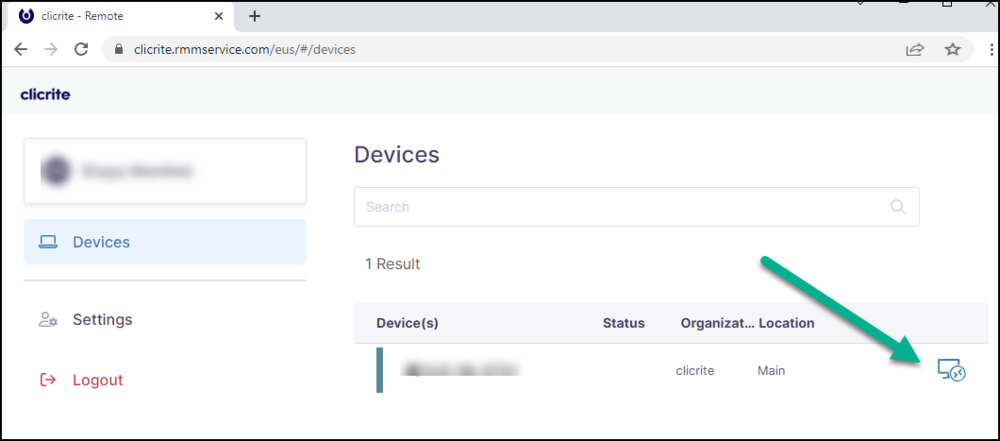
- Log in with your email address and the password you set up the first time
- If you forgot the password you can request a reset link to your email
- Once logged in you will see your computer in the main window
- Click on the remote Icon
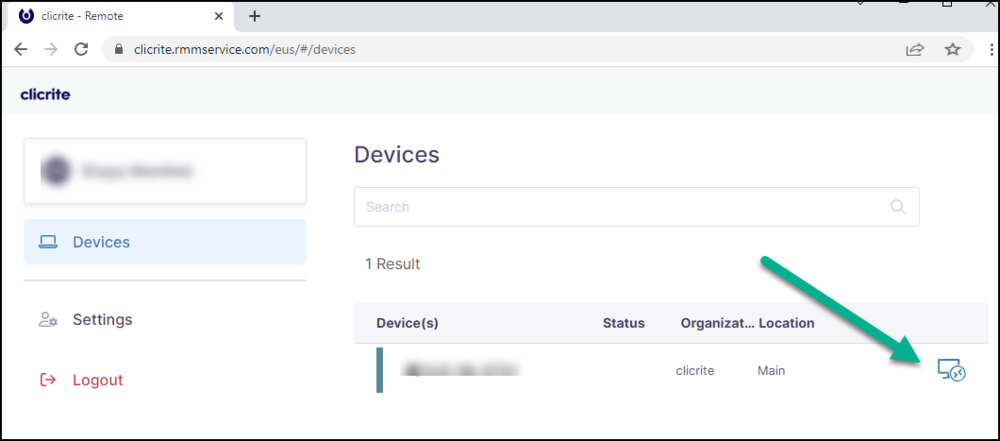
3.

Choose your setting and click connect

4.

- Click on the downloaded file to connect.
- Use your work login to authenticate

Enjoy working remotely!
Was this article helpful?
That’s Great!
Thank you for your feedback
Sorry! We couldn't be helpful
Thank you for your feedback
Feedback sent
We appreciate your effort and will try to fix the article
